When it comes to creating a captivating and user-friendly blog, the design and layout are crucial. That’s where WordPress blog themes come in. WordPress is a popular content management system that offers a wide range of themes to choose from, allowing you to customize your blog and make it stand out from the crowd. In this article, we will explore the best free WordPress blog themes that can help you unleash your creativity and create an engaging online presence.
Benefits of using free WordPress blog themes
One of the main advantages of using free WordPress blog themes is that they are cost-effective. As a blogger, you may not have a big budget to invest in a premium theme, and that’s where free themes come in handy. They offer a variety of design options, layouts, and features without the need to spend a single penny. Free themes also come with regular updates and support from the WordPress community, ensuring that your blog remains secure and up to date.
Another benefit of free WordPress blog themes is their flexibility. With a wide range of customization options, you can tailor your blog to fit your brand’s identity and create a unique experience for your readers. Whether you prefer a minimalist design or a bold and vibrant look, there are free themes available that can cater to your specific needs. Additionally, free themes are often lightweight and optimized for speed, ensuring that your blog loads quickly and provides a smooth browsing experience for your visitors.
Factors to consider when choosing a WordPress blog theme
Before diving into the world of free WordPress blog themes, it’s important to consider a few factors that will help you make an informed decision. Firstly, think about the purpose of your blog and the audience you are targeting. Are you a fashion blogger looking for a theme that showcases your visual content, or are you a tech blogger in need of a clean and professional design? Identifying your niche and understanding your target audience will guide you in selecting the right theme that aligns with your brand and resonates with your readers.
Next, consider the responsiveness and mobile-friendliness of the theme. With the increasing number of users accessing the internet through mobile devices, it’s essential to have a blog that looks great and functions seamlessly on all screen sizes. Choose a theme that is responsive and optimized for mobile devices to ensure that your blog offers a consistent user experience across different platforms.
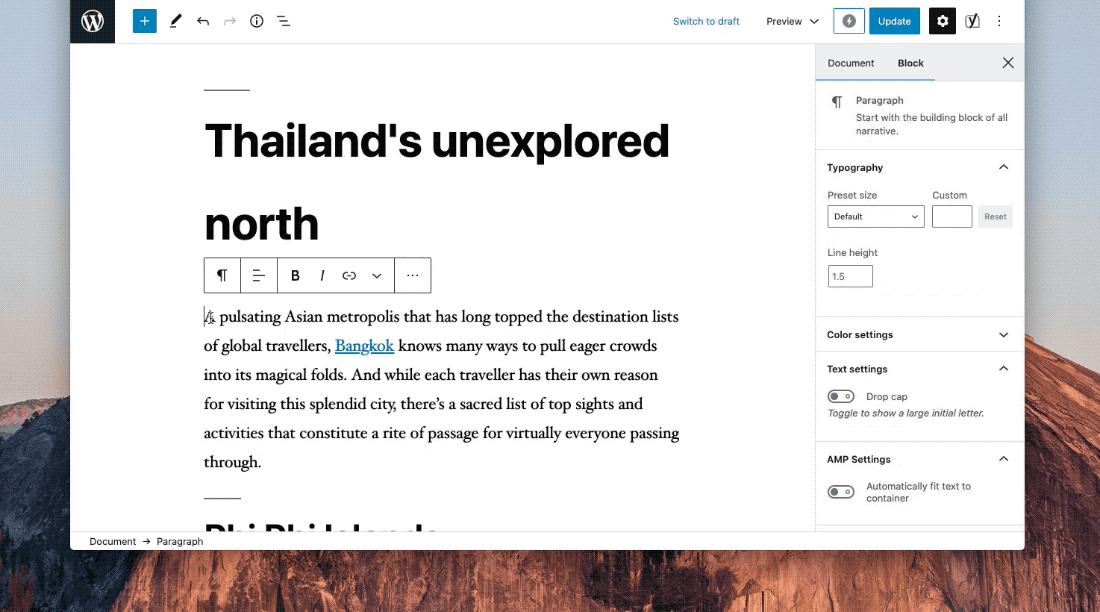
Image Source: Unsplash
Lastly, pay attention to the theme’s customization options and features. Look for themes that offer a user-friendly interface and a variety of customization settings, such as color schemes, font options, and layout choices. Additionally, consider the availability of plugins and widgets that can enhance the functionality of your blog. The more control and flexibility you have over the design and features of your blog, the better you can tailor it to your needs and create a visually appealing and engaging experience for your readers.
Top free WordPress blog themes for creative bloggers
Now that we’ve discussed the benefits and factors to consider when choosing a WordPress blog theme, let’s dive into the top free themes available for creative bloggers. These themes have been carefully selected for their design, functionality, and ease of use, ensuring that you can showcase your creativity while providing an exceptional user experience for your readers.
- OceanWP: This highly customizable theme offers a range of pre-built demos and templates to choose from. With its drag-and-drop page builder compatibility and extensive theme options, OceanWP allows you to create a unique and visually stunning blog.
- Astra: Astra is a lightweight and fast-loading theme that comes with a variety of starter templates for different industries. It offers seamless integration with popular page builders and is highly customizable, making it an excellent choice for creative bloggers.
- Hestia: Hestia is a modern and stylish theme that is perfect for creative bloggers. It features a one-page design with smooth scrolling and parallax effects, creating an immersive and engaging browsing experience for your readers.
- GeneratePress: GeneratePress is a lightweight and SEO-friendly theme that offers a range of customization options. With its clean and minimalist design, it allows your content to take center stage and provides a distraction-free reading experience.
- Neve: Neve is a versatile and multipurpose theme that is ideal for creative bloggers. It offers a variety of customization options, including header and footer builders, allowing you to create a unique and visually appealing blog.
Theme customization options and features
One of the advantages of using free WordPress blog themes is the ability to customize your blog to fit your brand’s identity and create a unique experience for your readers. Let’s explore some common theme customization options and features that can help you make your blog stand out.
- Color schemes: Most WordPress blog themes offer a range of color schemes to choose from, allowing you to select a palette that aligns with your brand. Consider using colors that evoke the emotions and feelings you want to convey through your blog. For example, warm and vibrant colors can create a sense of energy and excitement, while cool and muted tones can evoke a feeling of calmness and serenity.
- Font options: Typography plays a crucial role in the readability and aesthetics of your blog. Choose fonts that are legible and easy on the eyes, ensuring that your readers can consume your content without any difficulties. Consider using a combination of fonts for headings and body text to create a visual hierarchy and enhance the overall design of your blog.
- Layout choices: WordPress blog themes offer a variety of layout options, such as grid, masonry, and full-width layouts. Consider the type of content you will be sharing on your blog and choose a layout that best presents your content. For example, a grid layout is ideal for showcasing visual content, while a masonry layout allows for a dynamic and engaging display of your blog posts.
- Header and footer customization: The header and footer of your blog are important areas that can be customized to reflect your brand and provide additional navigation options for your readers. Consider adding your logo, social media icons, and links to important pages in your header and footer to enhance the user experience and promote engagement.
How to install and activate a WordPress blog theme
Installing and activating a WordPress blog theme is a straightforward process. Follow the steps below to get started:
- Login to your WordPress dashboard: Enter your login credentials to access the admin area of your WordPress website.
- Navigate to the “Appearance” section: In the left-hand menu, click on “Appearance” and then select “Themes”.
- Click on “Add New”: On the Themes page, click on the “Add New” button to explore the available themes.
- Search for a theme: Use the search bar to find a specific theme or browse the Featured, Popular, and Latest themes.
- Preview and install a theme: Click on a theme to preview its design and features. If you find a theme you like, click on the “Install” button to install it.
- Activate the theme: After the theme is installed, click on the “Activate” button to make it the active theme for your blog.
Once your theme is activated, you can start customizing it to fit your brand and create a visually appealing blog.
Tips for optimizing your blog theme for SEO
Search engine optimization (SEO) is crucial for driving organic traffic to your blog. Here are some tips to optimize your blog theme for SEO:
- Optimize your page titles and meta descriptions: Ensure that your page titles accurately reflect the content of your blog posts and include relevant keywords. Write compelling meta descriptions that entice users to click on your links in the search results.
- Optimize your URLs: Use descriptive and keyword-rich URLs for your blog posts. Avoid using generic URLs that don’t provide any information about the content of the page.
- Optimize your images: Compress your images to reduce file size and improve page load times. Add descriptive alt text to your images to help search engines understand what the image is about.
- Use heading tags: Use heading tags (H1, H2, H3, etc.) to structure your content and make it easier for search engines to understand the hierarchy of your blog posts.
- Improve site speed: Optimize your theme and plugins for speed by minifying CSS and JavaScript files and enabling caching. A fast-loading website improves user experience and can positively impact your search engine rankings.
Implementing these SEO tips in conjunction with a well-designed blog theme can help improve your blog’s visibility in search engine results.
Best practices for designing a visually appealing blog with free WordPress themes
Designing a visually appealing blog can help captivate your readers and keep them engaged. Here are some best practices to follow when designing your blog with free WordPress themes:
- Keep it clean and clutter-free: A cluttered and messy design can overwhelm your readers and make it difficult for them to navigate your blog. Keep your design clean, with plenty of white space, to ensure that your content stands out and is easy to read.
- Use high-quality images: Images play a crucial role in creating a visually appealing blog. Use high-quality images that are relevant to your content to enhance the overall aesthetics of your blog. Consider using stock photos or your own original photography to add a personal touch to your blog.
- Pay attention to typography: Typography can greatly impact the readability and aesthetics of your blog. Choose fonts that are easy to read and complement your overall design. Consider using a combination of fonts for headings and body text to create visual interest.
- Create a visual hierarchy: Use headings, subheadings, and formatting options to create a visual hierarchy in your blog posts. This helps readers navigate your content and understand the structure of your blog posts. Use formatting options like bold and italics to highlight important points and draw attention to specific parts of your content.
- Ensure mobile responsiveness: As mentioned earlier, it’s crucial to have a blog that is mobile-friendly and responsive. Test your blog on different devices and screen sizes to ensure that it looks great and functions properly on all platforms. A responsive blog provides a seamless user experience and keeps your readers engaged.
By following these best practices, you can create a visually appealing blog that captures the attention of your readers and leaves a lasting impression.
Additional resources and support for WordPress blog themes
If you need additional resources and support for WordPress blog themes, there are several options available:
- WordPress.org: The official WordPress website offers a wealth of resources, including documentation, tutorials, and forums where you can ask questions and get help from the WordPress community.
- Theme developer websites: Many theme developers provide detailed documentation and support forums on their websites. Visit the website of the theme you are using to access resources specific to that theme.
- WordPress theme marketplaces: There are numerous theme marketplaces, such as ThemeForest and Elegant Themes, where you can find a wide range of free and premium WordPress themes. These marketplaces often provide support and resources for their themes.
- Blogs and tutorials: Many bloggers and WordPress experts share their knowledge and expertise through blogs and tutorials. Explore blogs and websites dedicated to WordPress to find helpful articles and tutorials on using and customizing WordPress blog themes.
Conclusion
WordPress blog themes are powerful tools that can help you create a visually appealing and engaging blog. Whether you are a creative blogger, a business owner, or a hobbyist, the top free WordPress blog themes mentioned in this article provide a range of options to suit your needs. By considering the benefits, factors to consider, and customization options, you can choose a theme that reflects your brand’s identity and creates an exceptional user experience for your readers.
Install, activate, and optimize your chosen theme, and follow best practices for design to create a visually stunning blog that captivates your audience. With additional resources and support available, you’ll have all the tools you need to unleash your creativity and make your blog shine.


