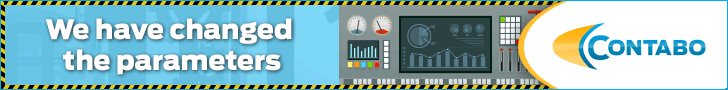If you’re looking to increase your productivity while browsing the web, then this article is for you. We’ll be exploring some of the top browser extensions that are designed specifically to help you get more done in less time. From organizing your tabs and blocking distractions to managing your passwords and taking efficient notes, these extensions are packed with features to streamline your online experience. So, let’s dive right in and discover how these handy tools can supercharge your productivity.
Communication and Collaboration
Email Integration
Email is an essential tool for communication in both personal and professional settings. With email integration browser extensions, you can streamline your email experience and enhance your productivity. These extensions allow you to manage and organize your emails directly from your browser, without the need to constantly switch between different tabs or applications. You can view, compose, and reply to emails without leaving your current webpage, making it easier to stay focused and productive. Some popular email integration extensions include Gmail, Outlook, and Yahoo Mail extensions.
Team Chat and Collaboration
Team chat and collaboration extensions are a game-changer for remote teams and businesses with multiple locations. These extensions allow you to communicate and collaborate with your team members in real-time, regardless of their geographical location. With features like group chats, direct messaging, file sharing, and notifications, these extensions help you stay connected with your team and complete projects efficiently. Slack, Microsoft Teams, and Google Hangouts are some of the popular team chat and collaboration extensions available.
Video and Audio Conferencing
In today’s digital age, video and audio conferencing have become an integral part of communication and collaboration, especially for remote teams and individuals working from home. Video and audio conferencing extensions allow you to conduct virtual meetings, conference calls, and webinars without the need for additional software or applications. These extensions provide features like screen sharing, recording, chat functionality, and participant management, making it easier to communicate and collaborate effectively. Zoom, Google Meet, and Skype are some widely used video and audio conferencing extensions.
Time Management and Organization
To-Do Lists and Task Managers
Efficient time management and organization are crucial for maintaining productivity. To-do list and task manager extensions help you stay organized by creating task lists, setting deadlines, and prioritizing your work. These extensions can be integrated with your calendar and send you reminders and notifications to ensure you stay on track. They also offer features like sub-tasks, project management, and collaboration with others, making them ideal for both personal and team productivity. Popular to-do list and task manager extensions include Todoist, Any.do, and Trello.
Calendar Integration
Keeping track of your schedule and events is essential for effective time management. Calendar integration extensions allow you to access and manage your calendars directly from your browser, eliminating the need to switch between different applications. These extensions provide features like adding events, setting reminders, and syncing your calendars with other devices, ensuring you never miss an important appointment or deadline. Google Calendar, Microsoft Outlook, and Apple Calendar are popular calendar integration extensions.
Note-taking and Bookmarking
Note-taking and bookmarking are crucial for capturing and organizing information. Note-taking extensions allow you to jot down quick notes, save snippets of text, and even annotate webpages. These extensions sync your notes across devices, making them accessible wherever you are. Similarly, bookmarking extensions help you save and organize your favorite websites for easy access. With features like tags and folders, you can categorize bookmarks and find them quickly when needed. Evernote, OneNote, and Pocket are popular note-taking and bookmarking extensions.
Password Management
Remembering multiple passwords can be a headache, especially with the increasing number of online accounts we have. Password management extensions take the burden off your shoulders by securely storing your passwords and automatically filling them in when needed. These extensions also generate strong, unique passwords for your accounts to enhance security. With password management extensions, you no longer have to waste time searching for or resetting passwords, boosting both productivity and security. LastPass, Dashlane, and 1Password are well-known password management extensions.
Research and Information Gathering
Web Clipping and Bookmarking
Web clipping and bookmarking extensions are essential for researchers, students, and anyone who regularly comes across valuable information online. These extensions allow you to clip, save, and annotate web content, making it easier to revisit and reference later. You can highlight important passages, add notes, and organize your clippings for quick access. Web clipping and bookmarking extensions help you streamline your research process, saving you time and effort. Evernote Web Clipper, Diigo, and Pocket are popular web clipping and bookmarking extensions.
Research and Reference Tools
Research and reference tools extensions provide instant access to a wealth of information and resources, allowing you to conduct in-depth research right from your browser. These extensions provide features like dictionary definitions, language translations, encyclopedia references, and even academic paper search engines. Whether you need to quickly define a word or dive into a complex research topic, research and reference tools extensions have got you covered. Some popular extensions in this category include Google Scholar, Grammarly, and Zotero.
Content Blockers and Distraction-Free Reading
In today’s digital world, distractions are abundant, and they can significantly impact your productivity. Content blockers and distraction-free reading extensions help you stay focused by removing ads, pop-ups, and unnecessary clutter from webpages. These extensions create a clean, distraction-free reading environment, allowing you to concentrate on the content that matters. They also offer features like customizable reading modes, font adjustments, and even the ability to save articles for offline reading. uBlock Origin, Pocket, and Mercury Reader are notable content blockers and distraction-free reading extensions.
Productivity Tracking and Analytics
Time Tracking and Pomodoro Technique
Understanding how you spend your time is key to improving your productivity. Time tracking extensions help you monitor and analyze how much time you spend on different websites and activities. By gaining insights into your usage patterns, you can identify areas where you’re spending too much time or getting distracted. Some time tracking extensions also support the Pomodoro Technique, a time management method that breaks work into intervals, alternating between focused work and short breaks. RescueTime, Toggl Track, and Tomato Timer are popular time tracking and Pomodoro Technique extensions.
Website and App Usage Analytics
Tracking your website and app usage can provide valuable insights into your digital habits and help you make informed decisions to boost productivity. Website and app usage analytics extensions record the amount of time you spend on specific websites or applications, allowing you to identify your most time-consuming activities. With this information, you can set goals, track your progress, and make adjustments to optimize your digital workflow. Some popular website and app usage analytics extensions include Forest, Serene, and StayFocusd.
Focus and Distraction Management
Maintaining focus in a world filled with distractions is a challenge. Focus and distraction management extensions help you overcome this challenge by blocking or limiting access to distracting websites or applications during set periods. These extensions allow you to create custom blocklists or time limits to prevent interruptions and maintain your focus on important tasks. By eliminating temptations and interruptions, focus and distraction management extensions enable you to stay in the productivity zone for longer periods. Freedom, BlockSite, and Focus are widely used focus and distraction management extensions.
Efficiency and Automation
Form Filling and Autofill
Repetitive form filling can be time-consuming and frustrating. Form filling and autofill extensions simplify this process by saving your personal information, such as your name, address, and contact details, and automatically filling them in when required. These extensions also remember your login credentials for websites, eliminating the need to manually enter them each time. Form filling and autofill extensions help you save time and streamline your online interactions. Some popular extensions in this category include LastPass, Google Autofill, and RoboForm.
Text Expansion and AutoCorrect
Text expansion and autocorrect extensions are a boon for anyone who types frequently. These extensions allow you to create custom shortcuts or abbreviations for commonly used phrases or sentences. When you type the shortcut, the extension automatically expands it to the complete phrase, saving you time and effort. AutoCorrect functionality also helps in fixing common spelling errors in real-time, ensuring your writing is accurate and professional. TextExpander, Grammarly, and Typio Form Recovery are notable text expansion and autocorrect extensions.
Keyboard Shortcuts and Commands
Keyboard shortcuts and commands are a great way to navigate and operate a browser efficiently. Keyboard shortcuts and commands extensions provide a customizable set of shortcuts or hotkeys that allow you to perform various actions with a few keystrokes. Whether it’s opening a new tab, navigating through tabs, or bookmarking a page, you can accomplish tasks quickly and effortlessly. These extensions also ensure a smoother browsing experience for power users who prefer keyboard navigation over a mouse or touchpad. Vimium, Surfingkeys, and Shortkeys are popular keyboard shortcuts and commands extensions.
Download and File Management
Efficient download and file management is essential for organizing and accessing your digital files. Download and file management extensions enhance your browser’s built-in download capabilities by providing additional features like download scheduling, automatic file organization, and cloud storage integration. These extensions ensure your downloaded files are organized, easily accessible, and backed up across different devices. They also offer advanced features such as file previews, file renaming, and bulk file operations for better file management efficiency. Download Manager, Chrono Download Manager, and OneDrive are notable download and file management extensions.
Language and Translation
Language Learning
Learning a new language can be a rewarding and enriching experience. Language learning extensions provide language lessons, vocabulary practice, and grammar exercises, all within your browser. These extensions offer interactive exercises, quizzes, and even pronunciation practice, helping you improve your language skills at your own pace. Whether you’re a beginner or an advanced learner, language learning extensions make language acquisition convenient and enjoyable. Duolingo, Babbel, and Memrise are popular language learning extensions.
Translation Tools
Translation tools extensions bridge the language barrier by providing quick and accurate translations of text, phrases, or even entire webpages. These extensions support multiple languages and offer features like automatic language detection, dictionary definitions, and voice translation. Translation tools extensions are useful for both casual translation needs and professional translation tasks. They help you communicate effectively and understand foreign language content without the need for external translation services. Google Translate, Microsoft Translator, and Lingua are prominent translation tools extensions.
Social Media and News Monitoring
Social Media Management
Social media has become an integral part of our lives, both personally and professionally. Social media management extensions help you manage and streamline your social media presence from a single browser interface. These extensions offer features like scheduling posts, monitoring notifications, tracking analytics, and even managing multiple social media accounts. With social media management extensions, you can save time and stay organized while effectively engaging with your audience. Hootsuite, Buffer, and Sprout Social are popular social media management extensions.
News Aggregators and RSS Readers
Keeping up with the latest news and updates from your favorite websites and blogs can be overwhelming. News aggregators and RSS readers extensions simplify this task by collecting and organizing news articles and blog posts from various sources into a single feed. These extensions allow you to customize your news feed, save articles for later, and even receive notifications for specific keywords or topics. News aggregators and RSS readers provide a personalized news experience, helping you stay informed without the need to visit multiple websites. Feedly, Pocket, and The Old Reader are noteworthy news aggregators and RSS readers.
Social Media Network Integration
Social media network integration extensions enhance your browsing experience by embedding social media functionalities directly into websites and webpages. These extensions allow you to easily share content, like or follow pages, and view social media activity without leaving the webpage you’re currently on. With social media network integration extensions, you can seamlessly interact with social media platforms and content, making it convenient to stay connected and engaged. Facebook Container, Pinterest Save Button, and LinkedIn Share Button are popular social media network integration extensions.
Design and Development Tools
Code Editors and IDEs
For developers and programmers, having access to code editors and Integrated Development Environments (IDEs) within the browser can significantly streamline their workflow. Code editor and IDE extensions provide a feature-rich coding environment with syntax highlighting, code completion, and debugging tools. These extensions support multiple programming languages and frameworks, making them versatile for various development projects. Whether you’re working on a small script or a complex web application, code editor and IDE extensions enhance your coding productivity. Visual Studio Code, CodeSandbox, and Repl.it are popular code editor and IDE extensions.
Browser Testing and Debugging
Web developers often need to test their websites or web applications across different browsers and devices to ensure compatibility and functionality. Browser testing and debugging extensions simplify this process by allowing you to emulate various browsers and devices directly within your browser. These extensions provide developer tools, including inspection, console logs, and network analysis, to help you identify and fix issues quickly. With browser testing and debugging extensions, you can streamline the development and troubleshooting process, saving both time and effort. BrowserStack, LambdaTest, and PerfectPixel are notable browser testing and debugging extensions.
Design and UI/UX Tools
Design and User Interface/User Experience (UI/UX) tools extensions are invaluable for designers and UX/UI professionals. These extensions bring design capabilities and prototyping tools right into your browser, eliminating the need for separate design software or applications. With features like drag-and-drop interfaces, design templates, and collaborative design tools, design and UI/UX tools extensions help you create visually appealing and user-friendly designs efficiently. Figma, Adobe Creative Cloud, and Sketch2React are well-known design and UI/UX tools extensions.
Security and Privacy
Ad and Tracker Blockers
Online advertisements and tracking technologies can be intrusive and compromise your privacy. Ad and tracker blocker extensions protect your online privacy by blocking unwanted ads, pop-ups, and tracking scripts. These extensions ensure a cleaner and faster browsing experience while protecting your personal information from being collected and used for targeted advertising. AdBlock Plus, uBlock Origin, and Ghostery are popular ad and tracker blocker extensions.
VPN and Proxy Services
Maintaining your online privacy and security is crucial, especially when connected to public Wi-Fi networks or accessing geographically restricted content. VPN and proxy service extensions encrypt your internet traffic and route it through secure servers, protecting your data from eavesdropping and surveillance. These extensions also allow you to bypass geo-restrictions, giving you access to content and services that may be blocked in your location. ExpressVPN, NordVPN, and Hola VPN are trusted VPN and proxy service extensions.
Password Generators and Managers
Strong and unique passwords are essential for protecting your online accounts. Password generator and manager extensions help you create and securely store complex passwords, ensuring the security of your accounts. With features like password auditing, automatic password changes, and two-factor authentication integration, these extensions enhance your online security while eliminating the need to remember multiple passwords. KeePass, LastPass, and Bitwarden are notable password generator and manager extensions.
Entertainment and Relaxation
Music and Video Streaming
Music and Video Streaming
Taking occasional breaks and enjoying entertainment can boost your overall productivity. Music and video streaming extensions allow you to access a wide range of music, podcasts, and videos directly from your browser. These extensions provide seamless integration with popular streaming platforms and allow you to create playlists, discover new content, and enjoy your favorite media while working or relaxing. Spotify, YouTube Music, and SoundCloud are well-known music and video streaming extensions.
Games and Puzzles
Brain teasers and games can help improve your cognitive abilities and provide a much-needed break from work. Games and puzzles extensions offer a variety of fun and challenging games that you can play directly within your browser. From crossword puzzles to chess, these extensions provide entertainment and mental stimulation during your downtime. Playing short games or solving puzzles can refresh your mind and contribute to enhanced productivity. Chess.com, Sudoku, and 2048 are popular games and puzzles extensions.
Meditation and Relaxation
Relaxation is essential for maintaining a healthy work-life balance and preventing burnout. Meditation and relaxation extensions offer guided meditation sessions, ambient sounds, and stress relief techniques right from your browser. These extensions help you unwind, improve focus, and reduce stress levels, creating a calm and productive environment. Taking short meditation breaks can enhance your overall well-being and productivity. Headspace, Calm, and Rainy Mood are notable meditation and relaxation extensions.
In conclusion, browser extensions are powerful tools that can significantly enhance your productivity across various domains. Whether it’s communication, organization, research, productivity tracking, automation, language learning, social media management, design, security, or entertainment, there is a wide range of browser extensions available to cater to your specific needs. By leveraging these extensions effectively, you can optimize your digital workflow, save time, and accomplish more with ease. So, go ahead and explore the vast world of browser extensions to boost your productivity and make the most out of your browsing experience.