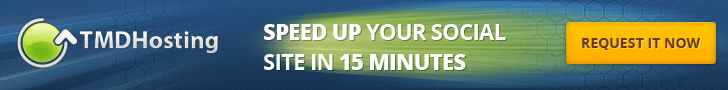In today’s digital world, making your website fast is key to keeping users interested. Content Delivery Networks (CDNs) play a big role in this, providing website content delivery services that make your site load quicker. This section will compare different CDNs, showing how they help from small blogs to big companies.
CDNs spread your content across many servers around the world. This means users can get to your site faster, no matter where they are. For example, Cloudflare has servers in over 200 cities, and Sucuri keeps your site safe and fast with servers on five continents.
This guide will help you find the best content delivery network for your site. You’ll learn what makes a CDN great and how to pick the right one. This will help you make your website run better.
Key Takeaways
- Understanding CDNs helps improve your website’s loading speed.
- Choosing the right CDN can significantly impact user experience.
- Different CDN providers specialize in various aspects of content delivery and security.
- Cost-effectiveness is a key factor when comparing CDN services.
- CDNs can protect your website from traffic surges and possible DDoS attacks.
Understanding Content Delivery Networks

Content Delivery Networks (CDNs) are key in today’s web world. They help make web content delivery faster. CDNs use many servers around the globe to store web content. This makes content load quicker for users, improving their online experience.
CDN basics include edge servers and where these servers are placed. Edge servers are set up in many spots to handle traffic better. This makes your site faster and more reliable, even when lots of people visit.
CDNs use caching to lighten the load on servers. When you visit a site, your request goes to the nearest edge server. This cuts down on how far data has to travel, making sites load faster.
If a site gets too busy or a server goes down, CDNs can switch to working servers. This keeps your site up and running smoothly. CDNs also protect your site from attacks and keep data safe with strong security.
Using a CDN can save a lot on bandwidth costs. It also makes your site load faster, which keeps users interested and can lead to more sales. Knowing about CDNs is important for managing your website well today.
The Importance of Using a CDN for Your Website

Using a Content Delivery Network (CDN) is key for top-notch website performance. It offers more than just convenience. It boosts speed, reliability, and security. By caching resources and serving them from nearby servers, your site loads quickly, improving user experience.
CDNs cut down on latency and speed up load times by serving content from closer locations. This means data travels less distance, making it faster. For sites with sudden traffic spikes, CDNs handle the load well, avoiding crashes.
Search engines value page speed highly. So, using a CDN can help your site’s SEO. This is vital for businesses aiming to stay ahead online. With fast loading, users tend to stay longer on your site.
CDNs also boost security, protecting against DDoS attacks and content theft. By spreading data across servers, the risk of a total site shutdown drops. Plus, CDNs often back up your site’s data, safeguarding against loss.
Adding a CDN to your digital strategy can be a big win. It’s beneficial for any business, big or small. Investing in a CDN ensures a smooth and efficient online experience for your users.
Best CDN Providers for Websites
Knowing the different CDN options is key for website owners. A CDN provider comparison shows several top players. Cloudflare is great for beginners with its free plan. It’s perfect for small sites with some traffic.
KeyCDN has affordable plans starting at $0.04 per GB for 10 TB. It also offers a free trial with 25 GB of traffic. Google Cloud CDN has different costs based on region, starting at $0.08 per GiB in North America and Europe.
Amazon CloudFront charges $0.085 per GB for data transfer. Microsoft Azure CDN starts at $0.087 per GB for US data transfers. Knowing these details helps choose the right CDN for your site.
Bunny.net and CDN77 offer good prices, starting at $0.01 and $0.02 per GB. Bunny.net is good for North America and Europe, while CDN77 is better for large volumes.
Fastly has a free plan for CDN traffic worth $50. Paid plans start at $50 per month. Gcore offers a free plan with 1 TB of data before costs start at $37 per month.
The table below summarizes key details of the top CDN services for websites:
| CDN Provider | Starting Price (Per GB) | Free Plan/Trial | Notes |
|---|---|---|---|
| Cloudflare | Free | Yes | Ideal for beginners |
| KeyCDN | $0.04 | Yes (25 GB) | Affordable tiered pricing |
| Google Cloud CDN | $0.08 | No | Regional pricing varies |
| Amazon CloudFront | $0.085 | No | Well-integrated with AWS |
| Microsoft Azure CDN | $0.087 | No | Flexible data transfer plans |
| Bunny.net | $0.01 | No | Standard delivery offers savings |
| Fastly | $50/month | Yes (up to $50 traffic) | Advanced capabilities |
| CDN77 | $0.02 | No | Competitive for high volumes |
Key Features to Compare in CDN Services
When comparing CDN services for your website, focus on key features. These features greatly affect your site’s performance and user experience. Look at load times, availability, and how well they reach different parts of the world.
Azure’s CDN, for example, has different products. Each offers unique features for speeding up your site and keeping it secure. It’s important to check these features when choosing a CDN.
Top CDN Services Overview
Knowing the top CDN services can help you make a better choice. Azure CDN has three tiers, while Amazon CloudFront works well with AWS services. Fastly is great for those who like technical details.
Akamai and Cloudflare are leaders in global reach and security. Understanding these services helps you find the best fit for your business.
Pricing Models Across Different CDN Providers
CDN prices and performance vary a lot. Many offer flexible pricing, like pay-as-you-go. This can save you money based on your site’s traffic and data.
Look at a CDN’s pricing and how it performs. For example, Akamai’s quick cache purge and Fastly’s fast global speeds are important. Choose a service that offers good value without sacrificing quality.
Performance Insights and User Experience
Understanding a CDN’s performance is key. Speed, uptime, and content delivery efficiency all impact user experience. Security features like SSL/TLS encryption and DDoS protection are now essential.
Being able to customize your CDN also improves user experience. It lets businesses tailor delivery to their specific needs while keeping performance high.
FAQ
What is a Content Delivery Network (CDN)?
A Content Delivery Network (CDN) is a system of servers around the world. It caches and delivers web content quickly to users. This makes websites load faster and improves user experience.
How does a CDN optimize website performance?
A CDN places content closer to users, reducing the distance data travels. Edge servers deliver content fast. This results in faster load times, better user engagement, and lower costs.
Why should I use a CDN for my website?
A CDN makes your website faster and more secure. It helps with DDoS attacks. This is key for a good user experience, as people expect fast and reliable websites.
What are the key features to look for in a CDN provider?
Look for fast load times, wide geographic reach, and strong security. Also, consider ease of integration and pricing models. This helps find the right CDN for your website.
How do the costs of CDNs vary?
CDN costs vary by provider and pricing model. You might find flat rates, pay-as-you-go, or free trials. Knowing these options helps you choose within your budget.
Can I use a CDN if I have a small website or blog?
Yes, CDNs are great for small sites and blogs. Many offer free or low-cost plans. This ensures fast loading times and a better user experience.
Which are some of the top CDN services available?
Top CDN providers include Cloudflare, KeyCDN, Google Cloud CDN, and Amazon CloudFront. Each has unique features and pricing. It’s important to compare them based on your needs.