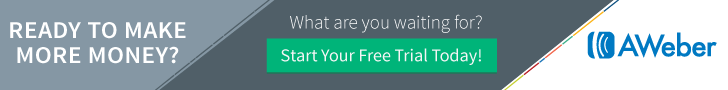So you’ve got a great idea for a mobile app, but designing it in a way that is user-friendly can be a bit tricky. That’s where the principles for creating a user-friendly mobile design come into play. These principles will guide you in creating an app that not only looks great, but also is intuitive and easy to use. From considering the user’s needs and preferences to focusing on simplicity and clarity, following these principles will ensure that your mobile design is a hit with users. So let’s dive in and explore these key principles for creating a user-friendly mobile design.
Consistency
Consistency is key when it comes to creating a user-friendly mobile design. By maintaining consistent navigation, visual elements, and interaction patterns throughout your app or website, you provide users with a familiar and intuitive experience.
Consistent navigation
One of the main aspects of consistency in mobile design is having consistent navigation. This means that your navigation menu, buttons, and links should be placed in the same location across all screens. When users know where to find the navigation elements, they can quickly and easily navigate through your app or website without getting lost.
Consistent visual elements
Consistency in visual elements is also important for a user-friendly mobile design. This includes using the same color scheme, typography, and imagery throughout your app or website. When the visual elements are consistent, users can easily recognize and recall your branding, creating a sense of familiarity and trust.
Consistent interaction patterns
Consistency in interaction patterns is crucial for a seamless user experience. This means that the way users interact with elements, such as buttons, sliders, or forms, should be consistent throughout your app or website. For example, if a user swipes left to go back on one screen, they should be able to do the same on other screens. Consistent interaction patterns help users understand how to navigate and interact with your mobile design effortlessly.
Simplicity
Simplicity is another important principle of user-friendly mobile design. By keeping your content clear and concise, using a minimalistic design, and creating an uncluttered user interface, you can provide users with a straightforward and intuitive experience.
Clear and concise content
When it comes to mobile design, it’s important to keep your content clear and concise. Mobile screens are smaller compared to desktop screens, so you need to prioritize the most essential information and keep your text concise. By using straightforward language and avoiding cluttered paragraphs, you can ensure that users can easily understand the content on your app or website.
Minimalistic design
A minimalistic design is visually appealing and helps users focus on the most important elements of your app or website. By using clean lines, simple shapes, and a limited color palette, you can create a visually pleasing and user-friendly mobile design. A minimalistic design also reduces distractions and allows users to quickly and easily find what they are looking for.
Uncluttered user interface
An uncluttered user interface is crucial for a user-friendly mobile design. Avoid overcrowding your screens with too many elements or overwhelming users with too many options. Keep your interface clean and organized, and only include the essential elements that users need to complete their tasks. This not only improves the overall aesthetics but also makes it easier for users to focus on the task at hand.
Accessibility
Ensuring accessibility is an important aspect of user-friendly mobile design. By providing larger touch targets, adhering to accessibility guidelines, and supporting assistive technologies, you can create a mobile design that is inclusive and accessible to all users.
Larger touch targets
Mobile devices are primarily operated by touch, so it’s essential to provide larger touch targets for users to interact with. This means designing buttons and interactive elements that are easy to tap on, even for users with larger fingers or those with motor impairments. By increasing the size of touch targets, you can reduce the chances of accidental taps and make it easier for all users to navigate your mobile design.
Adherence to accessibility guidelines
When designing a user-friendly mobile app or website, it’s crucial to adhere to accessibility guidelines. These guidelines provide recommendations and standards to ensure that your design is accessible to users with disabilities. This includes considerations for users with visual impairments, hearing impairments, and motor impairments. By following these guidelines, you can create a mobile design that is inclusive and accessible to everyone.
Support for assistive technologies
Assistive technologies, such as screen readers or voice assistants, play a vital role in enabling users with disabilities to access and navigate mobile apps or websites. To create a user-friendly mobile design, it’s important to support these assistive technologies. This includes adding alt text for images, providing captions for videos, and ensuring that all interactive elements are properly labeled. By supporting assistive technologies, you can make your mobile design accessible to a wider range of users.
Responsive Design
Responsive design is essential for creating a user-friendly mobile experience. By designing your app or website to adapt to different screen sizes, using a flexible layout, and ensuring efficient performance on various devices, you can deliver a seamless user experience across different platforms.
Adaptability to different screen sizes
With the wide variety of mobile devices and screen sizes available, it’s important to design your app or website to be adaptable. Responsive design allows your mobile design to adjust and optimize its layout based on the screen size, ensuring that the content is displayed in the most effective and user-friendly way possible. This means that users can have a consistent and enjoyable experience, regardless of the device they are using.
Flexible layout
A flexible layout is crucial for responsive design. This means that the elements on your app or website should be able to adapt and rearrange themselves based on the available screen size. Whether it’s adjusting the placement of navigation menus, reflowing text, or resizing images, a flexible layout allows your mobile design to be optimized for different screen sizes and orientations, improving the overall user experience.
Efficient performance on various devices
Performance is key when it comes to a user-friendly mobile design. Mobile devices vary in terms of processing power and internet connectivity, so it’s important to optimize your app or website for efficient performance on different devices. This includes optimizing media files, such as images or videos, to reduce load times, using efficient code structure to minimize unnecessary processing, and implementing caching and minification techniques to improve overall performance. By prioritizing performance, you can ensure a smooth and enjoyable user experience on any device.
Intuitive Navigation
Intuitive navigation is essential for creating a user-friendly mobile design. By incorporating easy-to-use menus, clear and logical navigation paths, and fast and seamless transitions, you can make it simple and intuitive for users to navigate through your app or website.
Easy-to-use menus
Menus play a crucial role in guiding users through your mobile app or website. It’s important to design menus that are easy to use and understand. This means using clear and descriptive labels for menu items, organizing the menu in a logical manner, and providing intuitive navigation options. Users should be able to easily find what they are looking for and move through different sections of your mobile design with minimal effort.
Clear and logical navigation paths
Providing clear and logical navigation paths is key to a user-friendly mobile design. Users should always know where they are within your app or website and how they can navigate to other sections or screens. Clear breadcrumbs, visible back buttons, and logical placement of navigation elements all contribute to a seamless and intuitive navigation experience. By guiding users through your mobile design with clear and logical navigation paths, you can prevent confusion and frustration.
Fast and seamless transitions
Fast and seamless transitions between screens or sections contribute to a smooth and enjoyable user experience. Users should not have to wait for long loading times or experience jarring transitions between different screens. By optimizing the loading time of your mobile design and using smooth and fluid animations, you can create a user-friendly experience that feels seamless and responsive. Fast and seamless transitions enhance the overall navigation experience and keep users engaged.
Visual Hierarchy
Visual hierarchy plays a crucial role in guiding users through your mobile design and helping them understand the importance and relationship between different elements. By clearly defining focal points, using appropriate typography and color, and ensuring proper spacing and alignment, you can create a visually appealing and user-friendly mobile design.
Clearly defined focal points
User-friendly mobile designs should have clearly defined focal points. This means that important elements, such as headlines or call-to-action buttons, should stand out and capture the user’s attention. By using visual cues, such as size, color, or placement, you can guide users’ eyes to the most important parts of your mobile design and help them understand the hierarchy of information.
Appropriate use of typography and color
Typography and color contribute to the overall visual appeal and user-friendliness of a mobile design. It’s important to use typography that is legible and appropriate for the content and audience. Additionally, a well-chosen color scheme can create a harmonious and visually appealing mobile design. By using appropriate typography and color, you can enhance the readability and usability of your app or website.
Proper spacing and alignment
Proper spacing and alignment are essential for creating a user-friendly mobile design. By using white space effectively, you can prevent overcrowding and make your content easier to read and navigate. Alignment ensures that elements are properly positioned and visually aligned, creating a sense of order and structure. When spacing and alignment are done correctly, users can easily scan and understand your mobile design, improving the overall user experience.
Fast Loading Time
Fast loading time is crucial for a user-friendly mobile design. Users expect quick access to information and will quickly lose interest if they have to wait for your app or website to load. By optimizing media files, using efficient code structure, and implementing caching and minification techniques, you can ensure a fast loading time for your mobile design.
Optimized media files
Media files, such as images or videos, are often the largest contributors to slow loading times. It’s important to optimize these files to reduce their size without sacrificing their quality. By compressing images, reducing video resolution, and using the appropriate file formats, you can significantly improve the loading time of your mobile design. Faster loading times lead to a better user experience and increased user engagement.
Efficient code structure
The structure of your code plays a crucial role in determining the loading time of your mobile design. By writing clean and efficient code, you can minimize unnecessary processing and reduce the time it takes for your app or website to load. This includes optimizing HTML, CSS, and JavaScript, eliminating render-blocking resources, and making use of asynchronous loading. By prioritizing efficient code structure, you can ensure a fast and responsive user experience.
Caching and minification techniques
Caching and minification techniques can significantly improve the loading time of your mobile design. Caching involves storing static files, such as images or CSS files, in the user’s device cache, so they don’t have to be downloaded again each time the user accesses your app or website. Minification, on the other hand, involves removing unnecessary characters and spaces from your code, reducing its size and improving loading times. By implementing caching and minification techniques, you can ensure that your mobile design loads quickly and efficiently, providing a seamless user experience.
Error Prevention
Error prevention is crucial for a user-friendly mobile design. By providing clear error notifications, implementing validation and error handling, and using intelligent form validation, you can help users avoid errors and frustrations when using your app or website.
Clear error notifications
When users encounter errors or make mistakes, it’s important to provide clear and informative error notifications. Instead of displaying generic error messages, consider providing specific instructions on how to resolve the issue. Clear error notifications help users understand what went wrong and how to correct it, preventing them from getting frustrated or giving up.
Validation and error handling
Validation and error handling are essential for preventing user errors and guiding users towards correct inputs. By implementing validation rules for form fields, you can ensure that users enter valid data. Additionally, proper error handling allows you to provide immediate feedback when users make mistakes or omit required information. By guiding users towards the correct inputs and preventing errors, you can create a user-friendly mobile design that saves time and frustration.
Intelligent form validation
Intelligent form validation goes beyond basic checks for required fields or correct formatting. By considering the context and specific user inputs, you can provide more intelligent and helpful validation messages. For example, if a user enters an invalid email address, your mobile design can suggest a correction, such as “Did you mean john@example.com?”. By offering intelligent form validation, you can guide users towards correct inputs in a user-friendly and helpful manner.
Offline Support
Providing offline support is becoming increasingly important for user-friendly mobile designs. By allowing users to access cached data offline, providing offline notifications, and implementing syncing capabilities upon reconnection, you can ensure that users can continue to use your app or website even when they are not connected to the internet.
Cache data for offline access
By caching data, such as articles or user preferences, you can allow users to access and view content even when they are offline. This is particularly useful for apps or websites with large amounts of static content. By caching data intelligently, you can ensure that users can continue to use your app or website and browse previously accessed content without an active internet connection.
Provide offline notifications
When users are offline, it’s important to provide clear and informative notifications to let them know about their network status. By displaying offline notifications, such as “You are offline. Some features may be limited,” you can manage user expectations and avoid confusion. Offline notifications inform users about the current network status and help them understand the limitations they might encounter while using your app or website offline.
Syncing capabilities upon reconnection
To provide a seamless user experience, it’s important to implement syncing capabilities when users regain internet connectivity. When users go online after being offline, your app or website should sync any changes or updates made while offline. This ensures that users have access to the latest information and can seamlessly continue their tasks without any interruptions. By implementing syncing capabilities upon reconnection, you can create a user-friendly mobile design that allows users to seamlessly transition between offline and online modes.
User Feedback
User feedback is crucial for creating a user-friendly mobile design. By implementing efficient feedback mechanisms, providing clear confirmation messages, and ensuring responsive user interaction, you can engage users and create a more interactive and enjoyable experience.
Efficient feedback mechanisms
Feedback mechanisms allow users to provide input, report issues, or ask questions. By implementing efficient feedback mechanisms, such as contact forms or in-app feedback buttons, you can encourage users to share their thoughts and experiences. Efficient feedback mechanisms make it easy for users to provide feedback, ensuring that you receive valuable insights to improve your mobile design and address any issues that arise.
Clear confirmation messages
Clear confirmation messages are essential for providing feedback to users regarding their actions or inputs. Whether it’s completing a purchase, submitting a form, or saving changes, users should receive clear confirmation messages to let them know that their action was successful. By providing clear confirmation, you ensure that users have confidence in their interactions and help them understand the result of their actions.
Responsive user interaction
User-friendly mobile designs should respond to user interactions quickly and efficiently. For example, when users tap a button or scroll through content, there should be immediate visual feedback to acknowledge their actions. Smooth transitions and animations can also enhance the overall user experience and make interactions feel more responsive. By designing your mobile app or website to be responsive to user interaction, you can create a user-friendly experience that feels intuitive and engaging.
Incorporating these principles of user-friendly mobile design can greatly enhance the overall user experience of your app or website. By focusing on consistency, simplicity, accessibility, responsive design, intuitive navigation, visual hierarchy, fast loading time, error prevention, offline support, and user feedback, you can create a mobile design that is enjoyable to use, inclusive to all users, and optimized for efficiency. Keep these principles in mind as you design and develop your mobile app or website, and continuously seek feedback from users to fine-tune your design and provide the best possible experience.