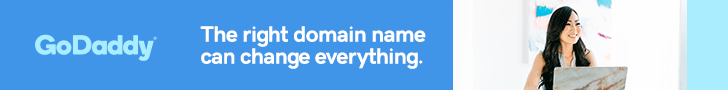Joomla is a popular CMS used by many different types of websites. To provide a fast and efficient user experience, it is essential to optimize its performance. By implementing various strategies, you can significantly improve the speed and loading time of your Joomla site.
Key Takeaways:
- Speeding up your Joomla site is crucial for enhancing user experience and improving SEO rankings.
- Choose a reliable web host that offers fast server speeds and optimized server configurations for Joomla.
- Keep your Joomla installation and extensions up to date to benefit from code improvements and speed enhancements.
- Utilize Joomla caching and enable Gzip compression to reduce page load times.
- Optimize images, CSS, and JavaScript to further improve the loading speed of your Joomla site.
Why Speed is Important for Your Joomla Site
Site speed plays a crucial role in enhancing the overall user experience, driving conversions, generating revenue, and improving SEO rankings. A faster Joomla site not only keeps visitors engaged but also encourages them to take desired actions, such as making a purchase or filling out a form. Moreover, search engines like Google consider page load time as a critical factor in determining the ranking of a website in search results. Therefore, optimizing your Joomla site for speed is vital for maximizing its potential and achieving online success.
According to a case study conducted by Radware, a company specializing in application delivery and cybersecurity solutions, improving page load times had a significant impact on business outcomes. For instance, Shopzilla witnessed a remarkable 12% increase in revenue after optimizing their website’s loading speed. Similarly, Yahoo experienced a noteworthy 9% surge in website traffic for every 400 milliseconds of improvement in page load time.
Google’s emphasis on page load time is evident from its search algorithm that penalizes websites with slower load times. It is estimated that for each additional
milliseconds a web page takes to load, there is a 20% reduction in traffic from Google search results.

These statistics clearly demonstrate the significance of speed optimization for your Joomla site. By investing time and effort in improving your website’s loading performance, you can create a seamless browsing experience, increase user satisfaction, and ultimately drive better business results.
Tips for Speeding Up Your Joomla Site
To increase the speed of your Joomla site and provide a seamless user experience, follow these expert tips:
1. Optimize Images
Images play a crucial role in engaging your website visitors, but they can also slow down your site if not optimized properly. Use image compression tools to reduce file sizes without compromising quality. Additionally, make sure to specify width and height attributes to prevent page layout shifts during image loading.
2. Minify CSS and JavaScript
Minifying CSS and JavaScript files removes unnecessary characters and white spaces, resulting in smaller file sizes that load faster. Utilize tools or plugins that automatically minify your Joomla site’s CSS and JavaScript code.
3. Utilize Content Delivery Networks (CDNs)
CDNs store your website’s static content, such as images, CSS files, and JavaScript, on servers located worldwide. By distributing your content across multiple servers, CDNs reduce the distance between the user and your site, resulting in faster load times.
4. Enable Caching
Enable Joomla’s built-in caching feature to store pre-generated content and reduce database queries. This significantly improves page loading times, especially for returning visitors. Additionally, consider implementing browser caching to instruct visitors’ browsers to store certain files locally, further enhancing site speed.
5. Remove Unused Extensions and Plugins
Unused extensions and plugins can add unnecessary overhead and negatively impact your site’s performance. Regularly review and remove any unused or redundant extensions to optimize your Joomla site’s speed.
6. Optimize Database
Regularly optimize your Joomla site’s database to remove unnecessary data and improve performance. Use Joomla’s built-in database maintenance feature or consider using optimization plugins for more advanced database management and tuning.
7. Monitor and Analyze Performance
Continuously monitor and analyze your Joomla site’s performance to identify any bottlenecks or areas for improvement. Utilize performance monitoring tools like Google PageSpeed Insights or GTmetrix to gather actionable insights and make informed optimization decisions.
“Optimizing your Joomla site for speed is essential for providing a positive user experience. By following these tips, you can significantly improve the loading times of your Joomla site and keep your visitors engaged.”
Implementing these tips will help you speed up your Joomla site, improve loading time, and provide visitors with a smooth and enjoyable browsing experience.

| Tip | Description |
|---|---|
| Optimize Images | Compress and specify dimensions for faster loading |
| Minify CSS and JavaScript | Remove unnecessary characters and white spaces |
| Utilize Content Delivery Networks (CDNs) | Store static content on servers worldwide |
| Enable Caching | Store pre-generated content and reduce database queries |
| Remove Unused Extensions and Plugins | Eliminate unnecessary overhead |
| Optimize Database | Regularly clean and tune your Joomla site’s database |
| Monitor and Analyze Performance | Continuously evaluate and improve site performance |
Choose a Reliable Web Host for Your Joomla Site
When it comes to optimizing the performance of your Joomla site, the choice of web host plays a crucial role. A reliable and high-performance web hosting provider can significantly enhance the speed and efficiency of your Joomla site, ensuring a seamless user experience. Here are some key factors to consider when selecting a web host:
- Server Speed: Look for a web host that offers fast server speeds to ensure quick loading times for your Joomla site.
- Adequate Bandwidth: Make sure the web host provides sufficient bandwidth to handle the traffic and data transfer of your site.
- Optimized Server Configurations: Choose a web host that specializes in hosting Joomla sites and offers optimized server configurations specifically designed to enhance Joomla performance.
By partnering with a reliable web hosting provider that prioritizes performance and understands the unique needs of Joomla sites, you can speed up your Joomla site and provide a seamless browsing experience for your visitors.
Additionally, many Joomla-focused web hosts offer additional caching and performance optimization features that can further boost the speed and overall performance of your site. These features minimize server requests, reduce page load times, and ensure efficient content delivery.
Optimizing your Joomla site starts with choosing the right web host that can provide the infrastructure and support necessary for a fast and reliable website. Take the time to research and select a reputable web hosting provider that aligns with your Joomla site’s performance goals.
Note: Image depicts the importance of choosing the right web host to boost Joomla site speed.
Use Latest Version of Joomla and Extensions
To optimize the performance of your Joomla site, it is crucial to keep your Joomla installation and extensions up to date. Each new version of Joomla brings along code improvements and speed enhancements that can significantly improve your site’s loading time and overall performance. Updating your extensions is equally important as it ensures you are benefiting from the latest features and optimizations offered by developers.
Benefits of Updating Joomla
- Improved security: Newer versions often include security patches that protect your site from potential vulnerabilities.
- Enhanced functionality: Developers frequently release updates to add new features and improve existing ones, giving you access to a wider range of tools and options.
- Bug fixes: Updates address any bugs or issues present in previous versions, providing a smoother and more stable user experience.
Benefits of Updating Extensions
- Compatibility: New versions of extensions are typically optimized to work seamlessly with the latest version of Joomla, ensuring smooth integration and overall compatibility.
- Performance improvements: Developers often optimize their extensions to enhance performance, which can have a positive impact on your site’s loading time and overall speed.
- New features and enhancements: Updates may introduce new functionalities or improve existing ones, offering you more options to customize and enhance your site.
Keeping your Joomla installation and extensions up to date is essential for optimizing the performance of your site, ensuring better security, improved functionality, and compatibility. By regularly updating both Joomla and its extensions, you can take advantage of the latest improvements and ensure that your site is running at its best.
Keeping your Joomla installation and extensions up to date is essential for optimizing performance and ensuring that your site runs smoothly. With each version update, you gain access to improved security, enhanced functionality, and bug fixes. Additionally, updating your extensions brings compatibility with the latest Joomla version, performance improvements, and new features or enhancements. By staying up to date, you can make the most of Joomla’s capabilities and provide an optimal user experience.
Utilize Joomla Caching and Compression
One of the key ways to improve the loading time and boost the speed of your Joomla site is by utilizing Joomla caching and compression. By enabling these features, you can significantly enhance the performance of your website.
Joomla offers built-in caching options that store pre-generated content. This means that instead of retrieving data from the database every time a user accesses a page, the cached version can be displayed directly. By reducing the need for frequent database queries, caching helps to improve the loading time of your site.
Additionally, enabling Gzip compression in Joomla reduces the size of files transferred between the server and the browser. Smaller file sizes result in faster loading times for your pages, as they can be delivered more quickly to visitors.
Implementing Joomla caching and compression is relatively easy. You can access the caching options in the Joomla administration panel under the System menu. From there, you can enable caching and configure the specific settings according to your requirements.
Similarly, Gzip compression can be enabled by modifying the .htaccess file of your Joomla site. You can find instructions on how to enable Gzip compression in the Joomla documentation or by performing a quick search online.
Benefits of Joomla Caching and Compression
By utilizing Joomla caching and compression, you can experience several benefits:
- Improved loading time: Caching reduces the need for database queries and delivers pre-generated content, resulting in faster loading times.
- Enhanced user experience: Faster page load times lead to a better user experience, as visitors can access your site quickly and easily.
- Boosted search engine rankings: Google and other search engines take into account the loading time of a website when determining search rankings. By optimizing your loading speed through caching and compression, you can potentially improve your site’s search engine visibility.
Implementing Joomla caching and compression is a crucial step in optimizing the performance of your Joomla site. By reducing load times and improving user experience, you can create a more efficient and user-friendly website.
Conclusion
Optimizing your Joomla site for speed is crucial to provide an exceptional user experience and enhance your online presence. By implementing the tips discussed in this article, you can significantly improve the loading times of your Joomla site and boost its performance.
Firstly, make sure to keep your Joomla installation and extensions up to date. The latest versions often include code improvements and speed enhancements, allowing your site to run more efficiently.
Additionally, utilizing Joomla caching and compression can have a significant impact on your site’s speed. Enable Joomla’s built-in caching options to store pre-generated content and minimize database queries. You can also enable Gzip compression to reduce file sizes and improve loading times.
Furthermore, optimizing elements such as images, CSS, and JavaScript can greatly enhance your Joomla site’s performance. Compress and optimize images to reduce file sizes, minify CSS and JavaScript files to eliminate unnecessary code, and leverage browser caching to store static resources.
Implementing these strategies will lead to a faster and more efficient Joomla site, resulting in a better user experience, higher conversion rates, and improved SEO rankings. Keep your site up to date, utilize caching and compression, and optimize your site’s resources, and watch your Joomla site speed soar.
FAQ
Why is it important to optimize the performance of my Joomla site?
Optimizing the performance of your Joomla site is important because it ensures a fast and efficient user experience. A slow-loading site can lead to high bounce rates, decreased conversions, and negative impacts on SEO rankings.
How can I speed up my Joomla site?
You can speed up your Joomla site by following several tips, including choosing a reliable web host, keeping Joomla and extensions up to date, utilizing caching and compression, optimizing images, CSS, and JavaScript, and minimizing the number of HTTP requests.
What should I look for in a web hosting provider for my Joomla site?
When choosing a web hosting provider for your Joomla site, look for one that offers reliable, high-performance servers, adequate bandwidth, and optimized server configurations specifically tailored for Joomla. Some hosting providers also offer additional caching and performance optimization features.
Why is it important to keep Joomla and extensions up to date?
Keeping Joomla and extensions up to date is important because each new version includes code improvements and speed enhancements. Additionally, updating extensions ensures that you benefit from the latest features and optimizations offered by developers.
How can Joomla caching and compression improve my site’s speed?
Enabling Joomla caching allows pre-generated content to be stored, reducing the need for time-consuming database queries. Additionally, enabling Gzip compression reduces the size of files transferred between the server and the browser, resulting in faster loading times.
What other optimizations can I make to improve my Joomla site’s speed?
In addition to the tips mentioned above, you can optimize your Joomla site’s speed by optimizing images, CSS, and JavaScript, minimizing the use of external scripts and plugins, and cleaning up unnecessary code and database entries.
Why should I optimize my Joomla site for speed?
Optimizing your Joomla site for speed is essential because it improves user experience, increases conversions, boosts revenue, and positively impacts SEO rankings. Studies have shown that even small improvements in page load times can lead to significant increases in traffic and revenue.