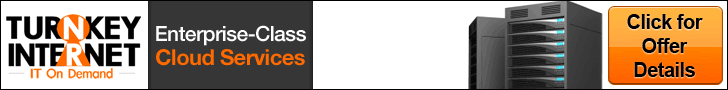In today’s digital landscape, ensuring web accessibility standards is not just a moral obligation, but a legal requirement. As a webmaster, it is crucial to understand the various guidelines and best practices that can help you make your website accessible to all users, including those with disabilities. In this comprehensive guide, we will provide you with a thorough understanding of web accessibility standards, covering topics such as WCAG guidelines, assistive technologies, and practical tips for optimizing your website’s accessibility. Stay tuned to unlock the key to creating an inclusive online space that caters to the needs of all users.
Understanding Web Accessibility
Web accessibility refers to the practice of ensuring that websites and web applications are designed and developed in a way that allows people with disabilities to access and use them effectively. This includes individuals with visual, auditory, physical, cognitive, and neurological impairments. By making websites accessible, we can ensure that all users, regardless of their abilities, can fully engage with and benefit from the information and services provided online.
What is Web Accessibility?
Web accessibility encompasses a wide range of principles, techniques, and best practices that aim to make the web inclusive for all users. It involves removing barriers and providing equal access to content, functionality, and interactive features on websites and web applications.
Why is Web Accessibility Important?
Web accessibility is essential for creating an inclusive digital environment where everyone can participate and contribute. It is not only a moral and social responsibility but also a legal requirement in many jurisdictions. Moreover, websites that prioritize accessibility have the potential to reach a larger audience, including people with disabilities, older adults, and individuals using assistive technologies.
The Benefits of Web Accessibility
Web accessibility offers numerous benefits, both for users and website owners. For users, accessible websites allow equal access to information, products, and services, fostering independence, empowerment, and inclusion. Accessible websites also benefit website owners by improving search engine optimization (SEO), increasing user engagement, and enhancing the overall user experience. In addition, web accessibility can help organizations enhance their brand image and demonstrate a commitment to social responsibility.
Legal Requirements for Web Accessibility
To ensure that websites are accessible to individuals with disabilities, various laws and regulations have been enacted globally. These regulations not only outline the need for web accessibility but also establish standards and guidelines that websites must comply with. Understanding these legal requirements is crucial for web designers, developers, and website owners to avoid potential legal issues and ensure a more inclusive web experience.
Accessibility Laws and Regulations
Different countries have their own accessibility laws, often modeled after international standards. For example, in the United States, the Americans with Disabilities Act (ADA) and the Rehabilitation Act of 1973, specifically Section 508, mandate web accessibility for federal agencies and organizations receiving federal funding. Similarly, the European Union has the Web Accessibility Directive, which requires public sector websites and mobile applications to meet specific accessibility standards. It is essential to be familiar with the accessibility laws and regulations in your jurisdiction to ensure compliance.
Web Content Accessibility Guidelines (WCAG)
The Web Content Accessibility Guidelines (WCAG) are a set of internationally recognized technical standards for web accessibility. Developed by the World Wide Web Consortium (W3C), WCAG provides a comprehensive framework for designing, developing, and maintaining accessible websites. The guidelines are organized into four principles: perceivable, operable, understandable, and robust. Each principle contains specific guidelines and success criteria, offering a roadmap for creating accessible web content.
Section 508 Compliance
Section 508 is a provision of the Rehabilitation Act that requires federal agencies in the United States to make their electronic and information technology accessible to people with disabilities. It sets forth specific accessibility standards that federal agencies must adhere to when developing, procuring, maintaining, or using electronic and information technology. While Section 508 primarily applies to federal agencies, it has influenced accessibility standards in various sectors and is often considered a benchmark for web accessibility compliance.
Web Accessibility Elements
Web accessibility encompasses four main elements: perceivable, operable, understandable, and robust. By addressing each of these elements, web designers and developers can create websites that are accessible to a wide range of users, including those with disabilities.
Perceivable Elements
Perceivable elements refer to the aspects of a website that users can perceive through their senses. This includes text content, images, videos, and audio. To ensure perceivability, web designers must provide text alternatives for non-text content, ensure that all content is presented in a perceivable manner, and offer options for users to customize the presentation of content according to their needs.
Operable Elements
Operable elements focus on the interaction and navigation aspects of a website. Making elements operable involves designing intuitive user interfaces, providing keyboard accessibility, and avoiding elements that may cause seizures or physical discomfort. Additionally, websites should give users enough time to complete tasks and include mechanisms for users to navigate, find content, and determine their location within the website.
Understandable Elements
Understandable elements aim to make the content and functionality of a website clear and easy to comprehend for all users. This involves using clear and plain language, organizing content in a logical and hierarchical manner, and providing instructions and cues to help users understand how to use the website. Furthermore, any potential errors or limitations should be clearly communicated to users.
Robust Elements
Robust elements refer to the technical compatibility and resilience of a website. It involves ensuring that websites are compatible with various assistive technologies and different web browsers. By following robust web standards and coding practices, web designers and developers can create websites that are more resilient to changes in technology and can adapt to future advancements.
Designing Accessible Websites
Designing accessible websites involves implementing various techniques and best practices to address the specific needs of users with disabilities. By incorporating these considerations into the design and development process, web designers can create websites that are more inclusive and accessible to a broader audience.
Semantic HTML Markup
Using semantic HTML markup is crucial for web accessibility. Semantic elements provide additional meaning and context to web content, making it easier for assistive technologies to interpret and present the content to users. By using proper heading structure, lists, and markup for interactive elements, web designers can improve the navigability and comprehensibility of a website.
Alternative Text for Images
Providing alternative text for images is essential for users who rely on screen readers or have visual impairments. Alternative text, also known as alt text, should be concise, descriptive, and convey the purpose or meaning of the image. By including alt text, web designers can ensure that users with visual impairments can understand the content and context conveyed by images.
Video and Audio Accessibility
Videos and audio content should be made accessible through captions, transcripts, and audio descriptions. Captions provide text versions of the audio content, making it accessible to individuals who are deaf or hard of hearing. Transcripts provide a written version of the content, allowing users to access the information in a text-based format. Audio descriptions provide additional auditory information for users who are blind or visually impaired, describing visual elements and actions within the content.
Color Contrast and Font Accessibility
Color contrast and font accessibility play a significant role in web accessibility. The contrast between text and background colors should meet specific contrast ratios, ensuring that text is readable by users with low vision. Web designers should also carefully select fonts for readability, considering factors such as font size, line height, and spacing. Providing options to adjust font sizes can also enhance accessibility for users with visual impairments.
Keyboard Accessibility
Keyboard accessibility is crucial for users who rely on keyboard navigation or assistive technologies such as alternative input devices or speech recognition software. Web designers should ensure that all functionality and interactive elements can be accessed and operated using keyboard commands alone. Focus indicators should be provided to indicate the currently focused element, allowing users to navigate and interact with the website more efficiently.
Form and Input Accessibility
Forms and input fields should be designed to accommodate users with disabilities. Web designers should provide clear labels and instructions for each input field, ensuring that users can understand the purpose and expected format of the input. Error messages should be provided in a clear and understandable manner, allowing users to correct any input errors easily. Additionally, web designers can implement features such as auto-suggestions, autocomplete, and input validation to enhance the user experience and accessibility.
Accessible Navigation
Navigation menus should be designed to be accessible and easy to navigate for all users. Consistent and well-organized navigation layout, such as using headings, lists, and logical tab order, can assist users with disabilities in finding and accessing content within the website. Additionally, skip navigation links can help users bypass repetitive navigation and jump directly to the main content of a page.
Responsive and Mobile-Friendly Design
With the increasing use of mobile devices, it is crucial to design websites that are responsive and mobile-friendly. Web designers should ensure that the website’s layout, typography, and interactive elements adapt seamlessly to different screen sizes and resolutions. This enables users with disabilities using mobile devices or assistive technologies to access and navigate the website more effectively.
Web Accessibility Testing
Web accessibility testing is a crucial step in the design and development process. It involves evaluating a website’s accessibility to identify potential barriers and areas for improvement. By conducting thorough accessibility testing, web designers and developers can ensure that their websites are accessible to a wide range of users, including those with disabilities.
Automated Testing Tools
Automated testing tools can help identify common accessibility issues quickly and efficiently. These tools scan the website’s code and content, checking for compliance with accessibility standards and guidelines. While automated testing can detect certain accessibility issues, it is essential to note that manual testing and expert review are also necessary for a comprehensive assessment of web accessibility.
Manual Testing Techniques
Manual testing techniques involve human evaluation and interaction with the website. Manual testers, often individuals with disabilities or experts in web accessibility, assess the website’s usability and accessibility by performing real-time tests. These tests can include keyboard navigation, screen reader testing, color and contrast checking, and other user interactions that simulate the experience of individuals with disabilities.
Screen Reader Testing
Screen reader testing involves evaluating how a website is perceived and navigated using a screen reader. Screen readers are software applications that read out the content of a website to users who are blind or have visual impairments. By testing a website with different screen readers, web designers can ensure that the website’s structure, content, and interactive elements are properly interpreted and communicated to users relying on assistive technology.
Color and Contrast Testing
Color and contrast testing is essential for ensuring that text and images are distinguishable and readable by users with visual impairments. Web designers can use color contrast checking tools to determine if the contrast between text and background colors meets the required standards. By testing various color combinations and adjusting the design accordingly, web designers can enhance readability and provide an inclusive experience for all users.
Keyboard Navigation Testing
Keyboard navigation testing involves assessing how a website behaves when users navigate and interact using only the keyboard. By disabling the mouse and using keyboard commands alone, web designers can evaluate the website’s accessibility and ensure that all functionality and interactive elements can be accessed without reliance on a mouse or other pointing device.
Accessibility Auditing Tools
Accessibility auditing tools are comprehensive tools that combine automated and manual testing techniques. These tools provide detailed reports and recommendations for improving web accessibility. They can identify accessibility issues, highlight potential barriers, and suggest remediation techniques. While auditing tools can streamline the accessibility testing process, it is important to supplement them with manual testing and human expertise for a more accurate evaluation.
Common Web Accessibility Challenges
Certain disabilities and impairments pose specific challenges when it comes to web accessibility. Web designers and developers need to be aware of these challenges and implement appropriate strategies to address them effectively.
Cognitive and Learning Disabilities
Cognitive and learning disabilities affect how individuals process information and interact with the web. Users with cognitive disabilities may struggle with complex navigation, overwhelming content, or confusing graphics. Web designers can address these challenges by using clear and concise language, providing structured and organized content, and offering support features such as tooltips or explanatory graphics.
Visual Impairments
Users with visual impairments face challenges in perceiving visual content. Web designers can address these challenges by providing alternative text for images, ensuring proper color contrast, and using descriptive headings and link text. Assistive technologies such as screen readers and magnifiers are essential for individuals with visual impairments to access and navigate websites effectively.
Hearing Impairments
Hearing impairments can make it difficult for individuals to perceive audio content. Web designers should provide captions or transcripts for videos and audio content, allowing users with hearing impairments to access the information. Additionally, visual cues and alternative means of conveying information should be included to accommodate users who cannot rely on audio-based content.
Motor Disabilities
Motor disabilities can affect a person’s ability to use a mouse or physical keyboard. Web designers should ensure that all functionality and interactive elements can be accessed and operated using keyboard commands alone. They should also consider incorporating features such as voice commands, alternative input methods, or specialized hardware to cater to users with motor disabilities.
Mobile Accessibility Challenges
The widespread use of mobile devices presents unique challenges for web accessibility. Web designers must ensure that websites are responsive and adaptable to different screen sizes and resolutions. The layout, typography, and interactive elements should be designed to facilitate efficient navigation and interaction on small touch screens. Additionally, assistive technologies compatible with mobile devices, such as screen readers or voice assistants, should be supported to enhance mobile accessibility.
Implementing Web Accessibility
Implementing web accessibility requires a strategic approach that involves planning, training, collaboration, monitoring, and ongoing maintenance. By following a systematic process, organizations can embed accessibility into their web development practices and create a culture of inclusivity.
Planning and Strategy
Effective web accessibility implementation starts with strategic planning. Organizations should establish accessibility goals, define responsibilities, and allocate resources for accessibility initiatives. Conducting an accessibility needs assessment and involving stakeholders with disabilities in the planning process can provide valuable insights and help set realistic objectives.
Training and Education
Training and education play a vital role in ensuring that web designers, developers, and content creators have the necessary knowledge and skills to implement web accessibility. Organizations should provide comprehensive training programs and resources that cover web accessibility guidelines, techniques, and best practices. Ongoing education helps maintain awareness of emerging trends and keeps accessibility at the forefront of web development efforts.
Collaboration with Developers and Designers
Collaboration between developers, designers, and content creators is essential for successful web accessibility implementation. As accessibility features are integrated into the web design and development process, effective communication and collaboration facilitate the creation of accessible content and user interfaces. By involving accessibility experts, designers, and developers can leverage their expertise and ensure consistent accessibility compliance.
Monitoring and Maintenance
Web accessibility is an ongoing process that requires monitoring and maintenance. Regular evaluation and audits can identify accessibility issues and guide remediation efforts. Organizations should establish monitoring mechanisms, conduct regular accessibility assessments, and document improvements and updates to ensure continued accessibility compliance.
Web Accessibility Best Practices
In addition to the specific techniques and elements outlined earlier, several best practices can enhance web accessibility and create a more inclusive online experience for all users.
Designing for Inclusivity
Designing for inclusivity means considering the diverse needs and abilities of users from the outset. This involves implementing design patterns and interaction techniques that cater to a wide range of users, including those with disabilities. By advocating for universal design principles, web designers can create websites that are accessible and usable by the greatest number of people.
Providing Alternative Content
Offering alternative content ensures that users with disabilities can access and understand the information presented on a website. This includes alternative text for images, captions for videos, audio descriptions, and descriptions for complex graphics or diagrams. By providing alternative content, web designers can ensure that all users can grasp the essential information conveyed by different media formats.
Using Accessible Components and Plugins
Using accessible components and plugins can simplify the process of achieving web accessibility. These pre-built components, which adhere to accessibility standards and guidelines, can be easily integrated into websites to enhance accessibility. By leveraging accessible components, web designers can save time and effort while still providing accessible features to users.
Creating Accessible Media
Creating accessible media involves following best practices when producing and publishing visual or audio content. For images, web designers should optimize file sizes to minimize loading times, provide appropriate alternative text, and use descriptive captions when necessary. Video and audio content should have transcripts, captions, and audio descriptions to ensure access for individuals with disabilities.
Ensuring Responsive and Consistent Design
Responsive and consistent design is crucial for ensuring web accessibility across different devices and platforms. Web designers should craft layouts that adjust fluidly to different screen sizes and resolutions while maintaining consistency in design elements and interactive behaviors. Consistent design ensures that users can easily navigate and interact with a website, regardless of the device or assistive technology they use.
Resources and Tools for Web Accessibility
A wealth of resources and tools are available to assist web designers and developers in achieving web accessibility. These resources provide guidelines, training, evaluation tools, and communities for sharing best practices and staying up-to-date with the latest accessibility standards and techniques.
Web Accessibility Guidelines and Standards
Web Content Accessibility Guidelines (WCAG) published by the World Wide Web Consortium (W3C) is the primary reference for web accessibility. WCAG provides comprehensive guidelines and success criteria for creating accessible web content. In addition, many countries and regions have their own accessibility standards that align with WCAG and offer more specific guidelines.
Accessibility Evaluation Tools
Accessibility evaluation tools automate the process of assessing web accessibility by scanning websites for compliance with accessibility guidelines. Popular automated testing tools include WAVE, Axe, and Google Lighthouse. These tools provide detailed reports and suggestions for accessibility improvements.
Web Accessibility Training and Courses
Numerous online courses and training programs are available to enhance web designers’ and developers’ knowledge of web accessibility. These courses cover a range of topics, from fundamental accessibility principles to advanced techniques and strategies for implementing accessibility in web projects.
Accessibility Testing Tools
Accessibility testing tools help web designers and developers conduct thorough manual testing and evaluation. Tools such as screen readers, color contrast checkers, and keyboard testing tools simulate the experience of users with disabilities and allow users to identify and remediate accessibility issues.
Web Accessibility Blogs and Communities
Engaging with web accessibility blogs and communities is an excellent way to stay informed about the latest trends, best practices, and emerging technologies in web accessibility. These resources provide valuable insights, case studies, and forums for collaboration and knowledge exchange among accessibility professionals.
Future of Web Accessibility
As technology continues to evolve, the future of web accessibility holds significant advancements and opportunities for inclusion. Several key developments are shaping the future of web accessibility and ensuring equal access to the digital world.
Advancements in Assistive Technology
Advances in assistive technology are empowering individuals with disabilities and improving their access to the web. Innovations such as screen reader improvements, natural language processing, and tactile feedback devices are creating new possibilities for individuals with visual, auditory, and motor disabilities. As assistive technology continues to evolve, web designers need to adapt their design and development practices to support these technologies effectively.
Inclusive Design Principles
Inclusive design principles emphasize creating products and services that address the needs and abilities of the widest possible range of users. By considering the diverse perspectives and requirements of users from the outset, web designers can create websites that are accessible and usable by all individuals, regardless of their disabilities or impairments.
The Role of AI in Web Accessibility
Artificial Intelligence (AI) has the potential to impact web accessibility by automating certain accessibility features and improving user experiences. AI can be utilized to enhance auto-captioning and transcription services, develop more accurate and efficient content recognition algorithms, and provide personalized user interfaces based on individual abilities and preferences.
In conclusion, understanding web accessibility is essential for web designers, developers, and website owners to create inclusive digital experiences. By considering the different elements of web accessibility, complying with legal requirements, implementing best practices, and utilizing available resources and tools, we can ensure that websites are accessible and usable by all users, regardless of their disabilities or impairments. The future of web accessibility holds tremendous potential for advancements in assistive technology, the application of inclusive design principles, and the integration of AI. By embracing these advancements, we can contribute to a more inclusive digital world where everyone can fully participate and benefit.